Software to Recover Deleted & Lost Word Documents from Computer, USB Drives, & Other Drives
- Professional data recovery tool to recover deleted / lost DOC & DOCX word document on Windows & Mac
- Supports recovery of deleted & lost Word documents from computer's internal hard drive, external HDD, pen drive, memory card, and other popular USB storage devices
- Effectively recover deleted Microsoft Word document after using Shift + Delete command or using Windows command prompt
- Recovers and restores every single attributes of Word document such as text, hyperlinks, visuals without damaging the file structure
- Available in free demo edition that recovers deleted documents and offers a free preview of the recovered documents even before activating the complete version of the software
Have you lost your important Word document? Or some of your Word documents get deleted from your system or other storage devices?
If yes, then no need to worry!!! 100% you can recover deleted document, unless and untill the deleted document is not overwritten with new file on the respective storage drive. If you have lost/deleted your document file, and still you haven't saved any new file, then immediately utilize Deleted Document Recovery software and get back your deleted file. To know how to, continue reading..!
Before using any recovery software, it is very essential that you should cross check regarding the visibility and the presence of the Word document in its stored location. If you are not able to find your Word document then it is clear that it has been lost or deleted from the location. In this case, you need to take the help of third party recovery software as soon as possible. Moreover, the selection of the recovery software should be made on the basis of the file deletion scenario.
If you are still confused regarding the selection of the best recovery software then I would like to introduce our recovery software. Our software can competently recover deleted / lost Word documents without damaging the source file. In addition to this, our software works immensely well with both Windows and Mac OS.It is enough capable in case of lost document recovery from mac machines, to know about this Navigate to this website. Moreover, you can easily evaluate the performance of our software by installing the demo version in your system. Our software supports recovery of DOC and DOCX file under any condition with utmost ease.
The credibility of our product has been clearly expressed by our satisfied customers by means of testimonials and reviews. In addition to this, our software has been awarded by many prestigious awards for the excellence in performance by many renowned experts of our industry.
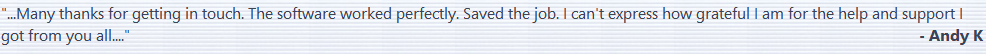
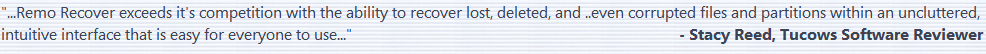
Scenarios leading to deletion/loss of Word documents:
- Emptying Recycle Bin and Trash without saving a back up copy of the document
- Using Shift + Delete key combination can also lead to the deletion of the document
- Accidentally formatting the hard drive may lead to the loss of the Word document
- Accidental deletion of partition / volume due to the influence of any third party tool can lead to the permanent deletion of the Word document
- Improper execution of the cut and paste process. If the cut and paste process gets interrupted in between due to any reason then there are more chances that the Word document may get deleted
- Anti-virus scanning leads to the deletion of the DOC or DOCX file if the program identifies any threat attached to the document. After this situation, recovery software is the only way to find DOCX file or DOC file deleted or lost on your computer
- Occurrence of sudden power surge at the time when the Word document is in processing mode can lead to the deletion of the Word document
- Improper shut down of the computer lead to the corruption of the file system resulting in data loss from hard disk drive, external HDD, USB pen drive, flash memory card, etc
- Defrag error is one of the main reason behind the loss of the Word file. If the defrag process gets interrupted due to any logical reason or fails due to some errors, there are chances of files getting lost
- Word document may get lost due to bad sectors. A bad sector is created due to scratches, which causes abnormal stalling and freezing of the system resulting in inaccessibility of data. Further attempts of reading data may create more BAD sectors due to which your Word document may get deleted from its stored location
Recover Deleted Document using This Document Retrieval Software
Our software has the capability of resolving all these scenarios without damaging the source file. Our software can easily recover any deleted / lost Word document that has been created using any version of Microsoft Word such as 2019, 2016, 2013, 2010, and earlier versions. It can also retrieve accidentally deleted documents on windows 7/8/10, XP, Server 2003 & 2008, Windows 2000, etc.
NOTE: Do not save any new files on the drive from where your Word documents are deleted/lost. This is because if the deleted/lost Word files are overwritten with new files, then it becomes highly difficult to regain those Word documents. Also, do not install this Word Document Recovery Software on the drive from where Word documents are deleted. Download and install the software on the other healthy drive of your system and proceed with the recovery process.
Features of Document Recovery Software
- Its powerful recovery engine scans the entire drive within few minutes in order to recover deleted documents
- Recover more than 300 file types on the basis of their unique signatures within short period of time
- It has the ability to solve deleted documents from hdd containing FAT, NTFS, HFS and HFS+ file systems
- It can perform Word document recovery from numerous type of hard drives like SATA, SCSI, IDE, ATA, SAS etc, restore deleted documents from flash drive like SD, SDHC, MMC, XD, Memory stick etc, external USB hard drives and from other storage devices
- It provides the facility of previewing the recovered document prior to data restoration
- Using Save Recovery Session option, you can resume the saving process at any point of time without rescanning the drive to locate the lost document
- You can use this tool to successfully recover deleted PowerPoint document, Word files, Excel Spread Sheets, PDF files, RAR files, Zip files after accidental deletion, for more know about PowerPoint look here
- It supports recovery of documents from all the versions of Windows OS such as Microsoft Windows 10, Windows 8 & 8.1, Windows 7, Windows Vista, Windows XP, Windows 2003 and Windows 2008 and Mac OS such as Mac OS X 10.5.x and above (including Leopard, Snow Leopard and Lion.
Steps to Recover deleted / Lost document files
Step 1: Download and Install the free version of Document Recovery Software on your system. Launch the software by double clicking on the desktop icon. Once the software gets launched, click on "Recover Files" option from the main window. Then, a list of logical and physical disks available in the system are displayed. Now, choose the drive from where Word file has to be recovered, and click "Scan" button to start the recovery process.
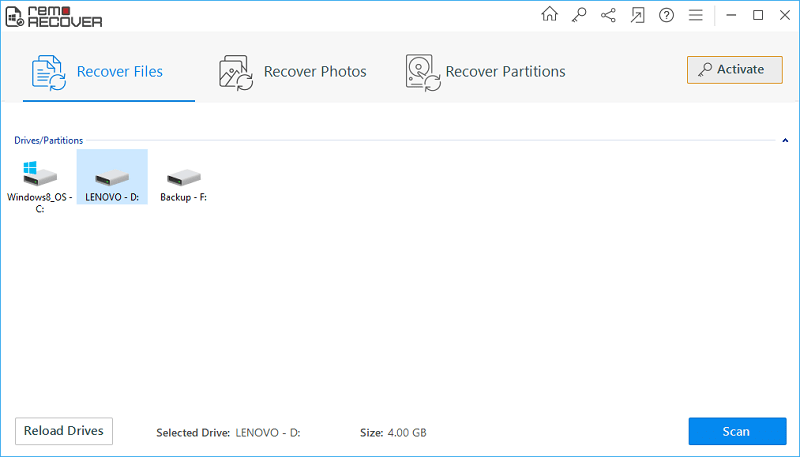
Step 2: Now, the software starts scanning the selected drive to find deleted/lost Word documents. Upon the completion of scanning & recovery process, a list of recovered files are displayed on the screen. You can view the recovered files in "File Type View", and "Data View"
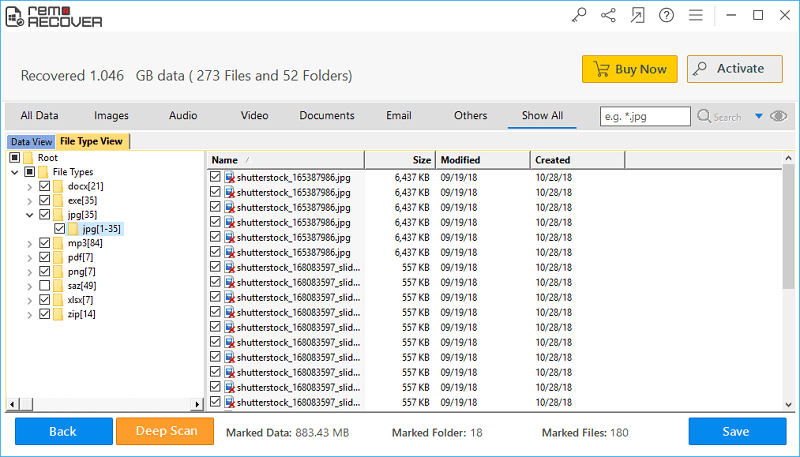
Step 3: Prior saving the recovered files, you can preview the recovered file by double clicking on the respective file or just by right-clicking on the file, and selecting Preview option
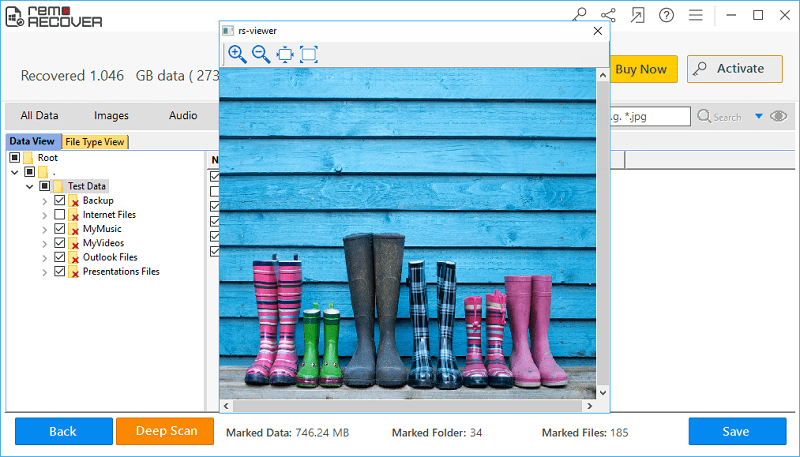
Step 4: At last, if you are satisfied with the tool, and found all your deleted Word files, then activate the license key of the tool, and save the recovered files at the location of your choice.
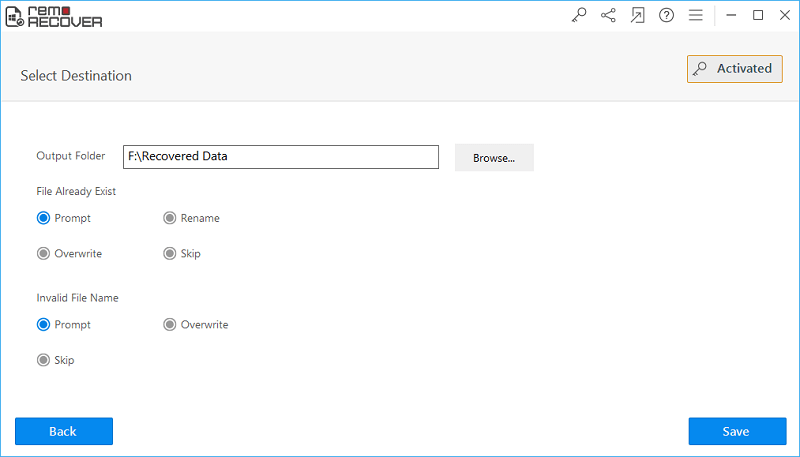
Useful tips to avoid deletion and loss of documents in future
- Use updated anti-virus program in order to keep your system virus free. Scan every application before installing to your computer in order to minimize the chances of virus attack
- Fix the problem of power fluctuation as soon as possible in order to protect your system from any kind of malfunctioning
Recent Updates:
How to Upgrade Word 2013 To 2016?
How to Recover Word Document 2016 after Microsoft Word Crash?
How To Recover Deleted Documents on Word 2016?
Recover Deleted Word Document From USB
Recover Deleted Documents from Trash on Mac