Simple Guide to Recover Files from RAW Partition
Raw partition is a state of hard drive, where the operating system fails to recognize the file system of the partition. A healthy partition turns into RAW when the file system collapses. When a partition becomes RAW, you cannot access its data and you will encounter error messages. Some of the common error messages of RAW partition are listed below:
- "Drive is not formatted. Do you want to format it?"
- "Type of File system is RAW"
- "Unable to execute chkdsk.exe"
- "Drive is empty"
Consider a scenario wherein you wanted to transfer few files from drive E to pen drive. But, you are not able to get access to the files present inside the partition. Now, you may restart the computer and try accessing it again, but there will be no changes because the partition with drive letter "E" has become RAW. If you check E drive's properties it will show file system as RAW and used space as 0 bytes where it contains numerous files. Are you experiencing the same situation as mentioned in this scenario? Do you want to recover files from RAW partition? Then just make use of deleted document recovery application. This software has gained many awards for the excellent performance in raw partition file recovery.
Reasons behind a RAW Hard Drive Partition:
Hard Disk failure: A hard disk drive may fail due to formation of bad sectors, drive connector issues and other software malfunctions. Hard disk drive failure makes all the partitions become RAW.
Interruptions during Hard Disk re-partitioning: If any interruptions like sudden system shutdown occur while re-partitioning hard drives, then there are chances that a specific partition may turn into RAW or entire hard disk drive turns into RAW.
Virus infected file system: A harmful virus attack on computer hard drive causes file system corruption resulting in RAW partitions. This is one of the major reasons that make a healthy partition into a RAW partition.
To read/write data into a RAW partition it has to be activated by formatting with a file system. Whereas formatting process erases all the data on RAW partition. Hence before formatting a RAW drive, recover all the data present on it using recover deleted document utility. This app is the right choice to recover files from raw partition as it is free from viruses and also does not damage the original source files during restoration process. This tool offers a simple way to retrieve RAW partition files from different file systems such as ExFAT, NTFS 5, NTFS, HFS, HFSX, FAT 32, etc. It can identify more than 300 file formats with its unique signature scanning mechanism. This software can efficiently perform RAW partition file recovery and able to restore lost files like documents, excel sheets, PPTs, pictures, audios, videos, etc. Other than RAW partition file recovery, this application can also retrieve accidentally deleted files on Windows 7 or on other Windows systems.
Along with retrieval of deleted files, it can even restore documents from formatted hard drive.. This utility comes with simple graphical user interface from which you can easily get back files from RAW drive. For any queries, you can avail 24*7 customer support help in recovering RAW hard drive data using this application. Moreover, this app provides free trial version to evaluate its efficiency by using its preview option to view recovered files.
Steps to restore data from RAW Partition:
Step 1:: Download and install trial version of this application on your computer. Launch the app, select Recover Drives from main screen as shown in figure 1.
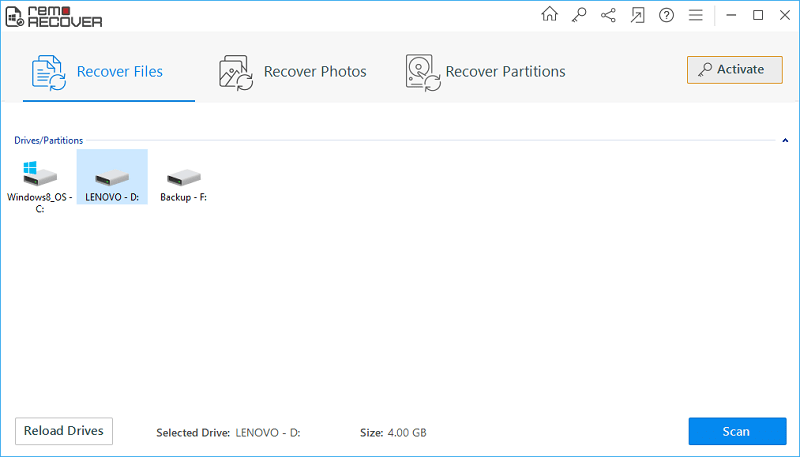
Figure 1: Select Recover Files
Step 2:: Select Partition Recovery from the upcoming screen to recover lost data from RAW partition. Then choose logical drive is RAW and click on Next as shown in figure 2.

Figure 2: Select RAW Logical Drive
Step 3:: Now, this utility will start RAW partition recovery process and once this process is finished you can Preview retrieved files as shown in figure 3.
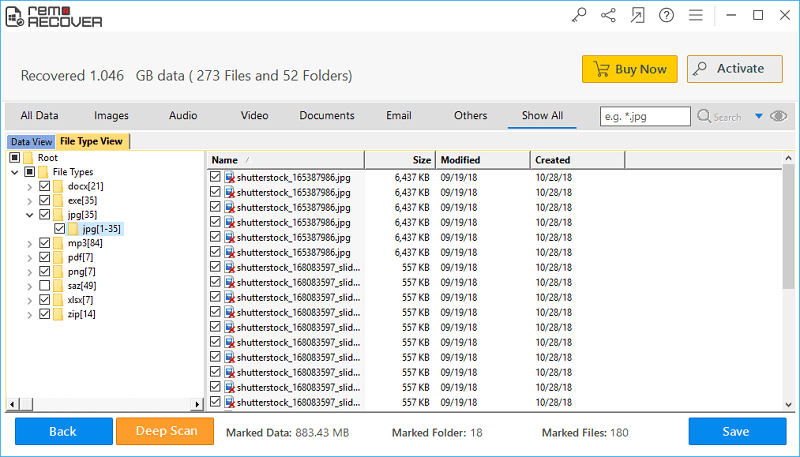
Figure 3: Preview Retrieved Files