Restore Deleted Microsoft PowerPoint Document
PowerPoint is widely used by companies, education institutions and other organizations to create an interactive presentation, study material, slide shows, annual reports, etc. PowerPoint tool has sophisticated functions, using which users can add photos, music files and other contents to enhance the interactivity of the presentation file. But sometimes your vital presentation file gets deleted or disappears from hard drive due to sudden accident or carelessness. It’s difficult to digest the fact of losing the PowerPoint file, which you needed urgently. It's a real nightmare, if you know the amount of hard work and time it requires to create any presentation file.
How do you manage to retrieve your PowerPoint file? Don’t get frightened if you are not aware of any solution!!! Because you don’t have to start over from scratch with a new file. You can easily get back deleted MS PowerPoint through the use of any good third party file recovery utility. Out of which, here is an expert suggested software named deleted document recovery to restore deleted PowerPoint files in quick and safe manner. Until your PowerPoint files are not overwritten with new files on disk space, you can get them back with ease. It thoroughly scans your hard drive or other storage drive to identify and recover PowerPoint files by using their file types (PPT, PPTX) on Windows OS. You can also undelete Word document and this advance application also facilitates user to restore deleted Excel document in couple of mouse clicks, for more https://www.recoverdeleteddocument.com/excel.html.
While creating or working on PowerPoint file, there are possibilities of deleting your presentation document under any of the following accidents:
- You might inadvertently delete PPT/PPTX file by using “Shift+Delete” key combination on the computer
- Sometimes incorrectly using cut and paste ommands for moving PowerPoint files between computer and external drive can lead to their deletion
- Accidental formatting of the storage drive containing your PowerPoint documents will also result in file deletion
- Your PowerPoint documents might get deleted, during the process of scanning the corrupted drive with the antivirus program, if they are infected with viruses.
As a matter of fact, successful chances to rescue and retrieve those deleted PowerPoint documents depends on the quick action you take. Do not save new files onto the hard drive from which you deleted PowerPoint files. Because adding new files may overwrite the space occupied by the deleted PPT documents on the drive. Once files are overwritten you lose them permanently from hard drive. Then download and install the deleted document recovery software on your Windows PC, then launch the software scan the drive to look for deleted Microsoft presentation files in few mouse clicks. This application also supports deleted documeny recovery from Mac OS based system. For further information visit this page www.recoverdeleteddocument.com/retrieve-from-mac.html
Important Tips:
- Always have a good habit of taking backup of crucial files on some external drive and update it regularly
- Before creating/saving presentation documents on any storage drive, make sure that it is free of corruption (viruses).
- Always use a read-only tool like deleted document recovery utility to restore and measure the performance of file recovery software. As usage of inefficient tool will recover PowerPoint file in incomplete format and it might further corrupt recovered file.
Interesting features of the deleted document recovery software are:
- Deleted document recovery is a read-only software that recovers deleted PPT/PPTX/PPS file without altering the source file.
- During the recovery process, it will restore important elements of PowerPoint document including text, embedded objects, hyperlinks, tables, images, animations, etc.
- It can also retrieve password protected and deleted PowerPoint file after emptying the Windows Recycle Bin without checking for important files.
- You can use this tool as software to retrieve deleted files from hard drive, flash memory cards, external hard disks, iPods and memory cards.
- This tool is capable of recovering lost, formatted, corrupted and deleted excel files, PDF, Word and many types of files on all the versions of Windows and Mac Operating Systems.
- By utilizing this application you can also recover deleted PDF documents, PSD documents, compressed documents, etc from various storage devices.
- With the help of deleted document recovery software you can get back deleted/lost documents created using Microsoft Office 2000, 2003, 2007 and 2010.
- It is capable enough to recover Office documents after crash, hard drive failure, after formatting, etc. in a very effective manner.
- In addition to Windows, you can also recover lost documents from Mac computer installed with Mac OS X Leopard, Snow Leopard and Lion operating systems, to know about this pop over here.
Steps to undelete MS PowerPoint documents are:
Step 1: Download and Install the free version of deleted document recovery software on your Windows computer. Now launch the software on your computer, once the software gets launched, click on "Recover Files" option from the main window.
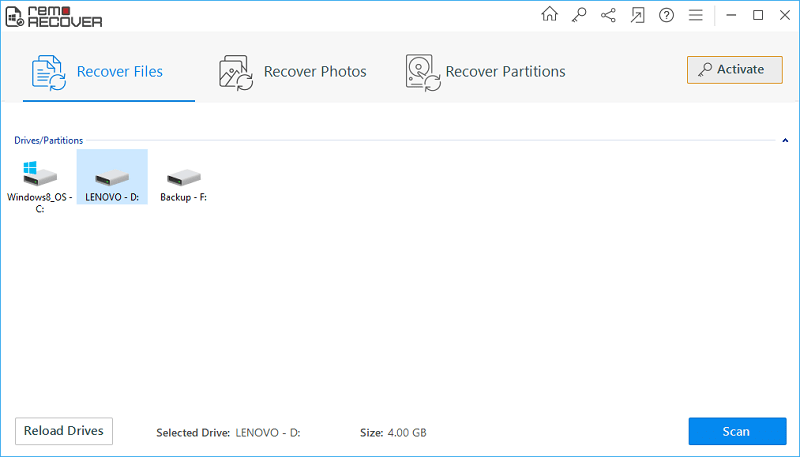
Figure a: Select Recover Files
Step 2: On the next screen you need to choose between "Recover Deleted Files" and "Recover Lost Files". Select "Recover Deleted Files" to start the deleted PowerPoint file recovery process.

Figure b: Select Recover Deleted Files
Step 3: Now you have to specify the storage drive from which you have deleted presentation files to start recovery process.

Figure c: Select Drive Name
Step 4: After the scanning process gets over, recovered files will be shown and preview option is available for customer satisfaction. If you are satisfied with the outcome then you can purchase the software.
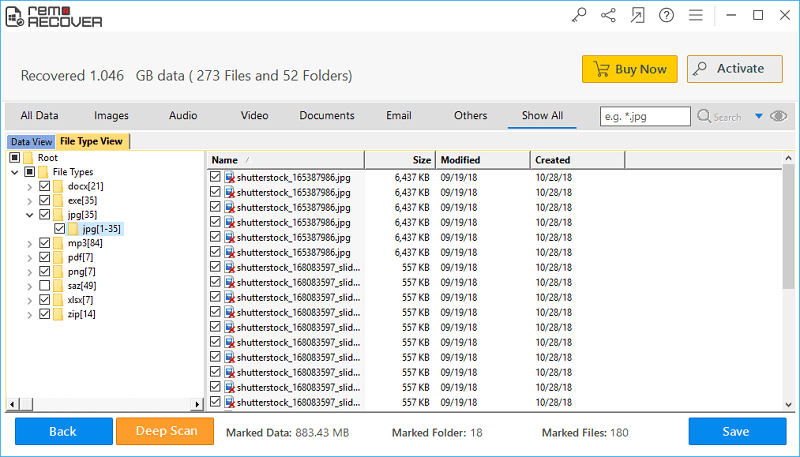
Figure d: List of Recovered Files